Tangential Offset
- Open a part model in the working window.
 Browse - Archives.
Browse - Archives. - On the
 tab, in the Tools group, click
tab, in the Tools group, click  Tangential Offset.
Tangential Offset. - Select the surfaces that are moved from the model.
- Do either of the following:
- Select the elements one by one, and select Confirm.
- Select the surface chain by the function Search tangential surface chain.

- Select a single surface from the model, and the line chain will be selected.
- Select Confirm.
In Context-sensitive Menu
This function can be used to create a part based on selected surface or a chain of surfaces. A chain of surfaces comprises surfaces connected to each other, which define the form of a part.
You can select the chain of surfaces from a surface model or a part. A chain of faces does not need to be tangential.
Define the feature properties in the dialog box. When creating a feature, the original geometry is deleted.
A chain of surfaces can be tangential (A), or surfaces connected to each other can be selected by clicking individually from a part (B).
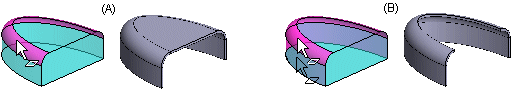
- Select surfaces as follows:
- Select a single face only from a tangential chain of faces (A).
- Select one or more faces connected to each other (B). The function affects only surfaces you selected from the part or surface model. The program will also attempt to join surfaces slightly apart each other in the surface model.
- Select the context-sensitive function
 Tangential Offset.
Tangential Offset. - Specify the feature data in the dialog box.
- Define the thickness for the part.
- Select an offset In, Middle or Out in comparison with selected surfaces.
- You can add a tangential chain of faces, or select faces individually which are connected to each other. There can be more than one tangential chains of faces.
- Preview by clicking the Apply button in the dialog box. If necessary, you can still edit the feature data.
- Click OK.
You can create a part from the surface chain selected from a surface model.
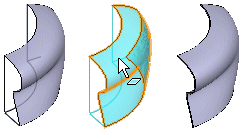
Note:
- If the directions of a surface model's surfaces aren't the same, the feature will not be created. You can reverse the directions of the selected surfaces in the same direction before selecting the Tangential Offset function.
- You can add surfaces or a tangential chain of surfaces when adding a feature or by selecting the feature for editing. Add surfaces by clicking the Add button in the dialog box.
- You don't need to create a part from a surface model to flatten the model. You can change the type of a part as a sheet-metal part by selecting the surface model and the
 Properties function. Select the option Sheet-metal part as the part's type and define the sheet thickness. The following functions of the Sheet-metal are available; bending based on sketch, flattening, and rebend, and also common feature functions extrusion, bevel and chamfer.
Properties function. Select the option Sheet-metal part as the part's type and define the sheet thickness. The following functions of the Sheet-metal are available; bending based on sketch, flattening, and rebend, and also common feature functions extrusion, bevel and chamfer.
