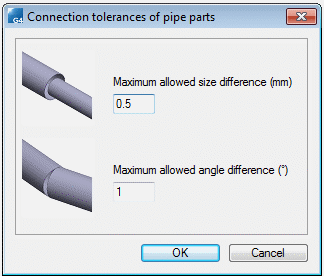Set Connection Tolerance for Pipe Parts
Piping Design
What angle tolerance does in practice is that, when routing a pipeline between two straight lines, for example, a curve will not be added if the angle is less than the angle tolerance value.
Correspondingly, when ending a pipeline, for example, a connection to another pipe section can be added without a curve if the angle is less than the angle tolerance value.
The angle tolerance also affects the editing of the slope. If the angle of a bend at the set slope is less than the minimum angle of the curve or exceeds its maximum angle, editing can be conducted within the angle tolerance.
The default value for an angle tolerance is 1.0.
Set the connection tolerance.
- Set the connection tolerance by selecting Add Pipeline or Change Pipe Component.
- On the
 tab, in the Tools group, click
tab, in the Tools group, click  Set Connection Tolerances.
Set Connection Tolerances.