Open an Existing Sketch from the Sketch Library
Open an existing sketch from the sketch library and add it to the sketching plane.
- Before positioning the sketch, you can turn the sketch.
- Position the sketch in the origin of the sketching coordinates.
Geometric constraints are displayed after positioning the sketch. After positioning the sketch, you can edit the dimension constraints of the sketch and use them to determine the exact position of the sketch.
A sketch added from the library is local. It is not associated with the original library sketch, which means that changes made to the original library sketch will not effect the sketch in the sketching mode.
With the construction lines in the sketch you can fix a sketch to the axes of the sketching coordinate system.
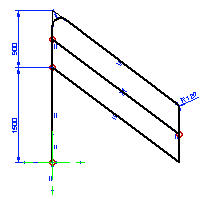
In Context-sensitive Menu
- Edit an existing sketch or create a new sketch.
- Select the context-sensitive function .
- Select a sketch from the folder .
- If there is a sketch in the sketching window already, choose , if you want to replace the existing sketch, or , if you want to add a new sketch while retaining the original sketch.
- Select auxiliary functions to rotate a sketch, for example.
- Select a position point for the sketch.
Note:
- You can undo the addition of an existing sketch by selecting the function.
- After selecting the position of the sketch, you can edit all the dimensions in the sketch at once using the context-sensitive function . This function is only available when variables have been defined for the dimension constraints in the sketch.

 Open Sketch
Open Sketch Sketches
Sketches