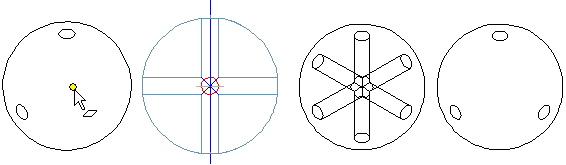New Sketch on a Spherical Surface
Spherical surface is a basic shape, which can be added to a model as a library feature. Add more than one sketch on the spherical face so that all three sketches are at a certain angle to each other. Select a spherical face and add a new sketch on the face. On a spherical face, the connection point of a sketching face is defined with two angle values. As you move the cursor on the spherical face (A), the two angle values change in the dialog box. Define an exact value: Angle 1= 0, Angle 2= 0. Draw the sketch (B) and create the cutout extrusion (C) through the volume. The part is viewed in the isometric projection.
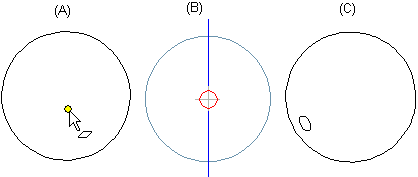
Model the same kind of feature by defining the connection point of the sketching face to Angle 1= 0, Angle 2= 90. View the model as a wireframe. The features cross each other inside the volume.
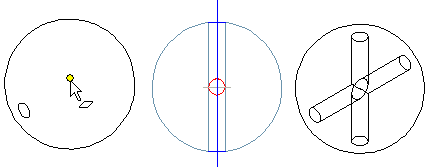
Model a third feature of the same kind by defining the connection point of the sketching face to Angle 1= 90, Angle 2= 0. View the model as a wireframe with hidden lines removed.