Tangential Offset
Sheet-Metal Design
You can create a sheet volume based on the selected face or a chain of faces. A chain of faces comprises faces that are connected to each other, and which define the form of a part. A chain of faces does not need to be tangential.
- You can create shelling from a normal part or edit a sheet-metal part.
- If the Sheet-Metal Design option is in use, the shelling created from a normal part can be changed as a sheet-metal part.
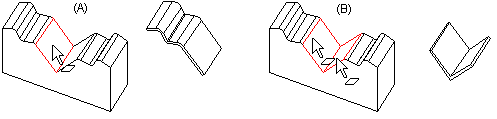
-
Select Part/Sheet metal part | Tools |
 Tangential Offset.
Tangential Offset. - (OR) Select at least one surface and select the context-sensitive function
 Tangential Offset.... Proceed straight into defining the tangential offset data.
Tangential Offset.... Proceed straight into defining the tangential offset data.
- (OR) Select at least one surface and select the context-sensitive function
- Select a surface chain. The surface chain does not need to be tangential. If the function
 is selected, when you select a surface, the program will automatically select the tangential surface chain connected to the selected face.
is selected, when you select a surface, the program will automatically select the tangential surface chain connected to the selected face. - Select the context-sensitive function
 OK or press the mouse middle button.
OK or press the mouse middle button. - Define the tangential offset data in the dialog box.
- Select OK.
