Configuration-specific Hiding
You can select the configurations in which a part is hidden. Select the configurations as follows:
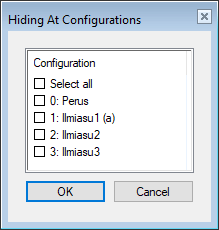
- Select one or more part and/or subassembly from the model or assembly tree.
- Select the context-sensitive function .
- The program opens the dialog box Hiding at configurations.
- Select the configurations in which you wish the parts and/or subassemblies to be hidden.
- The (a) in parentheses represents the active configuration.
- You can select all configurations by clicking Select all.
- Select OK.
Note:
- This function refreshes the hiding states automatically into the configurations.
- This function overwrites the previous hiding states of the selected parts in all the configurations of the assembly.
