Connect the Part Configuration to the Main Assembly Configuration
General
- Configurations are used to represent two or more slightly different products in the same model.
- The part may have different configurations, for example in terms of dimensions or fastener holes, and the assembly may have configurations in which either the number of parts or the configurations of the parts vary.
- The advantage of this feature is that you can import a part into an assembly only once, and you can determine the configurations in which the part in question is displayed in the main assembly configuration.
- After defining the configurations, change the configuration of the assembly, for example by double-clicking it, at the same time changing the configuration of the parts.
Change configuration
- Select a part in the assembly.
- Select the context-sensitive function
 Change Configuration.
Change Configuration.- The program opens the dialog box Configuration Change.
- At the top, under Configuration, select the configuration of the part or subassembly that you want to connect with the configuration of the assembly.
- Select the effect on the main assembly configurations.
- Select
 Affects at all configurations if you want the selected part configuration to appear on all main assembly configurations.
Affects at all configurations if you want the selected part configuration to appear on all main assembly configurations.- The selection of the main assembly configurations is blocked.
- Select
 Affects at selected configurations if you want to select the main assembly configurations in which the selected part configuration affects.
Affects at selected configurations if you want to select the main assembly configurations in which the selected part configuration affects.- Then select the main assembly configurations using the checkboxes
 .
.
- Then select the main assembly configurations using the checkboxes
- Select
- Select the effect for other similar parts:
- Select Change this when you want only the selected part to follow the configuration options.
- Select Change all similar when you want all the similar parts to follow the configuration options.
- Select OK.
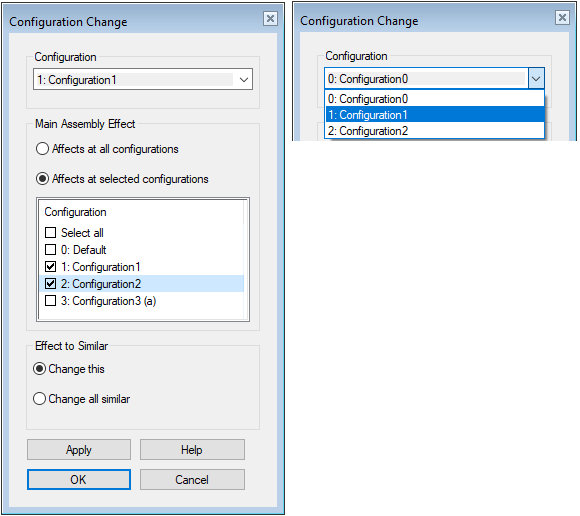
In the figure above:
- The part model (or subassembly) has three configurations of which selected is: 1: Configuration1
- The assembly has four configurations. In the assembly configurations 1 and 2, the part appears in configuration 1.
In addition to the previous definition, it is necessary to determine which part (or subassembly) configuration is used in the main assembly configurations 0 and 3.
