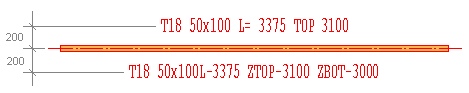Description Texts in the System Settings
Architectural, Framer
Different description text groups are defined in the keyword group BDSXX with the keywords pce_descr_set, for example:
pce_descr_set= "BEAMS"
The content of the description text is defined with the keyword pce_descr= DESCR.TXT. After the keyword, the attributes of the description text are listed, separated by vertical lines. For example:
pce_descr= DESCR.TXT MATER.CODE|" "|SECTION|"-"|LENGTH.MM
- MATER.CODE adds the material of the profile to the description text.
- SECTION adds a cross section of the profile to the description text.
- LENGTH.MM adds the length of the profile to the description text. When the imperial system is used, you can use the attribute LENGTH.FTIN
- A character string inside quotation marks is added to the description text as such.
The above definition creates the following description text in a drawing, for example:
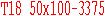
You can add the height level of the profile top with the attribute ZTOPREL and the height level of the bottom with the attribute ZBOTREL, for example:
pce_descr= DESCR.TXT MATER.CODE|" "|SECTION|" L= "|LENGTH.MM|" TOP "|ZTOPREL.MM|"
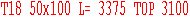
You can also define a second description text with the keyword pce_descr= DESCR2.TXT, for example:
pce_descr= DESCR2.TXT MATER.CODE|" "|SECTION|"L-"|LENGTH.MM|" ZTOP-"|ZTOPREL.MM|" ZBOT-"|ZBOTREL.MM
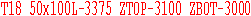
Define the position of the description text in relation to the profile centerline with the keywords pce_descr= DESCR.DY and pce_descr= DESCR2.DY (position of the second description text). A positive value adds the description text above a horizontal profile or to the left of a vertical profile. Correspondingly, a negative value adds the description text below or to the right of the profile. For example:
pce_descr= DESCR.DY 200
pce_descr= DESCR2.DY -200