Trim a Profile to a Surface
Architectural, Framer
This function can be used to join the end of a profile to a surface in a 3D model. Several profiles can be trimmed to the same surface.
- Select one or more profiles.
- Select Profile | Joint |
 Trim to Plane.
Trim to Plane. - Select the surface to which trimming is to be performed.
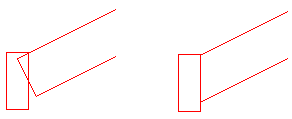
 Note
Note
- You can also select the function from the context-sensitive menu of the end grip point of an individual profile.
- You can select a surface through another surface as follows:
- Move the cursor over the surface, which you want to select through.
- Press the W key. The program will make the nearest surface transparent. Keep pressing the W key until the desired surface is visible.
- Click the surface.
