Add a Hole to a Wall
Architectural, Framer
- Select a wall.
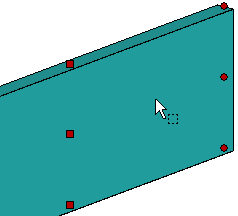
- Select Wall | Wall |
 Hole.
Hole. - Click the points of the hole. You can add a rectangle hole by clicking two points: the
start and end points of the diagonal.
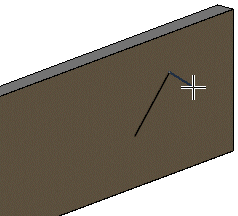
- Select Confirm.
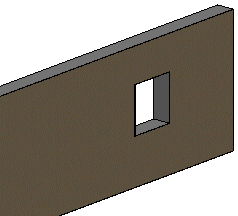
- Quit by pressing the Esc key.
