Clip a Wall Volume
- Select a wall.
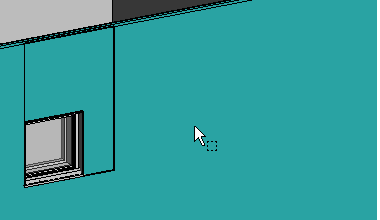
- Select the wall volume.
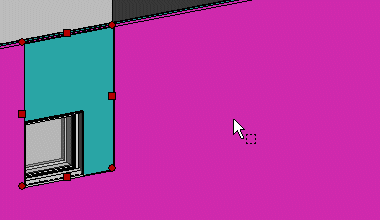
- Do either of the following:
- Select Wall | Wall |
 Clip.
Clip. - Right-click to open the context-sensitive menu, and select
 Clip Wall
Layer.
Clip Wall
Layer.
- Select Wall | Wall |
- Click the points of the clipping line. The points you click will be projected onto the
wall volume level.
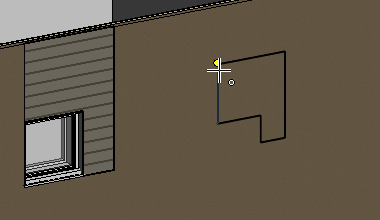
- Select Confirm.
 Note
Note
- By default, the new edges are free, which means that they do not have the Position fixed constraint.
