Locking Cursor Vertically-Horizontally
By using the continuous vertical-horizontal ruler, you can quickly add a rectangular wall chain. When you activate the ruler, the cursor locks automatically in the Y axis direction. When the next point is selected, the cursor locks in the X axis direction and then again in the Y axis direction. You can select a point with the cursor or by entering its distance from the preceding point.
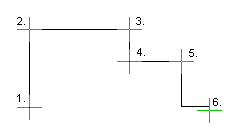
The ruler is active until you finish adding a wall or deactivate the ruler by clicking the button in the auxiliary menu.
