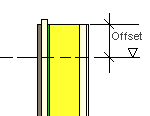Selecting Wall Height
Use this function to select the locating height and/or the top height of a wall using height levels.
- Locating height
The locating height of the wall is the height where the bottom of the wall frame layer is located. Select the level at which you wish to attach the bottom edge from the list. If necessary, type the offset in relation to the height level in the Offset field. With offset value 0, the bottom edge will be attached exactly at the specified height.
The default height and Offset value in the dialog box depend on the height value determined for the bottom of the wall frame layer in the wall properties. If the value is 0, the default height is the floor base height and the Offset = 0. If the height value of the bottom of the wall frame layer is different, the default height will be determined as the closest height with a matching offset value.
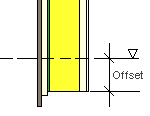
- Top height
The top height is the height of the top of the wall frame layer. Select the level at which you wish to attach the top edge of the frame from the list. If necessary, type the offset in relation to the height level in the Offset field. With offset value 0, the top edge will be attached exactly at the specified height.
The default height and the Offset value in the dialog box depend on the height value determined for the top of the wall frame layer in the wall properties.