Adding Backer Macros
Framer
When automatically generating the panel breaks using the Generate Panel Breaks function, you can choose to add backers at panel joints. You can add backers to the floor plan drawing even after generating the panel breaks.
- Select Classic Wall Framing | Wall Panelizing |
 Edit Panel
Edit Panel 
 Add Backers at Wall
Intersections.
Add Backers at Wall
Intersections. - Confirm adding backers to T joints of panels by clicking Yes in a message box. The program will add backer macros at all T joints on the floor plan drawing.
- The next message box prompts you to select whether you wish to replace existing backers if
there are any on the floor plan drawing.
- By clicking No in the message box, you can add backers only where there are not yet any backers.
- By clicking Yes, you can remove all existing backers and add them again. If there are no existing backers, it does not matter which option you select.
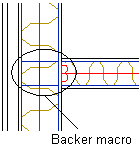
 Note
Note
- The backer detail (its cross section size and location) is defined in the project parameters.
