Checking for Oversized Panels
Framer
Transportation and installation, for example, can set certain limits for the panel sizes. If necessary, you can check that panels created whilst automatically generating panel breaks do not exceed these size limits.
- Select Classic Wall Framing | Wall Panelizing |
 Edit Panel
Edit Panel 
 Check Oversized
Panels.
Check Oversized
Panels. - Type allowable panel lengths and heights in a text box or accept the default values. Type
the dimensions in the format
ELmax,ILmax,Hmax
where
ELmax = maximum length of an exterior wall panel
ILmax = maximum length of a partition wall panel
Hmax = maximum height of a panel
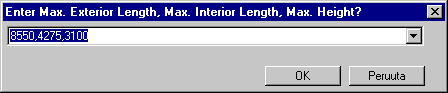
- If necessary, delete or highlight the oversized panels. Select either of the following in
the message box:
- Delete - The program will delete the panel. You can cut the wall and regenerate the panel breaks. In this case, select for wall panel design only the walls from which the panels have been deleted.
- Highlight - The program will highlight the panel on the floor plan drawing.
