Logging in to the DesignStream System
DesignStream Interface
Log in to the DesignStream system when you start Vertex BD as follows:
- Start Vertex BD. The program initializes the DesignStream connection. The address of the DesignStream server is displayed at the top of the log-in window.
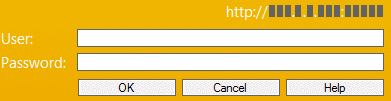
- Log in to the DesignStream system. Enter a username and a password.
- Confirm the data by clicking OK.
Once you have logged in the Vertex DesignStream system, the program window's title bar shows the name of the DesignStream server.
If you bypass the login by clicking the Cancel button, you can later log in to the DesignStream system in the following way:
- Select Archives |
 Sign in to DS.
Sign in to DS. - Log in to the DesignStream system. Enter a username and a password.
- Accept the data by clicking OK.
 Note
Note
- You can also log in to the Vertex DesignStream system with your username, and use it simultaneously with the Vertex BD-DesignStream integration.
- The address of the DesignStream server is loaded from the system settings. You can change the address by using the
 >
>  Preferences >
Preferences >  Language, Autosave, DesignStream function. Select the DesignStream tab.
Language, Autosave, DesignStream function. Select the DesignStream tab.
