Add a New Publishing Destination
DesignStream Interface + Publisher
Add a new publishing destination in the Publisher dialog box.
- Click the New button below the Publishing destination list.
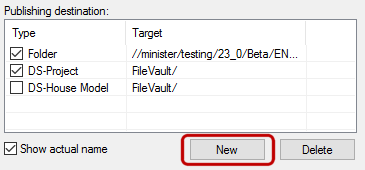
- Select one of the following from the list:
- Folder - Publish in a folder. Enter the folder path, including the drive symbol in the text field.
- DS Project - Publish a house model, or a customer project, designed for a certain customer in DesignStream.
- DS Product - Publish a product in DesignStream. The product can be, for example, a model, a component or a component group.
- DS House model - Publish a house model in DesignStream.
