Define Printer as a Document's Publishing Destination
DesignStream Interface + Publisher
You can publish individual documents on a printer. Add a new file in the document set for the document being published on a printer.
- Click the New button below the Files list. The Add File dialog box opens.
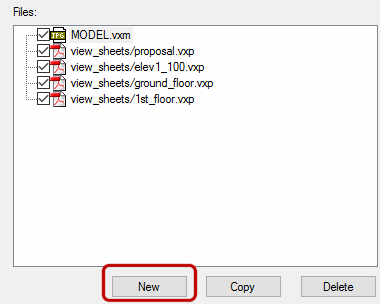
- Select a file by clicking Browse.
- Select either of the following from the File Type list:
- Printer - Select the printing settings in the Printing dialog box.
- Automatic printer - The program will automatically choose a suitably sized sheet and the printer. Implementing this function requires customer fitting.
- Confirm by clicking OK.
Note:
- You can edit the printer or scale before publishing by selecting the Printer or Scale properties for the document.
