FILEINFO Data in the Document Properties
Publisher
The additional information you specify for the drawings is stored in the project's FILEINFO database. You can use this information as a property for the document to be published. The FILEINFO data is available for the following document properties:
- Prefix
- Destination path
- Filename (when the document to be published is a single named drawing)
Enter the FILEINFO data in the format #FILEINFO.FIELD_NAME#. For example, the sheet number: #FILEINFO.SHEETNO#. You can also use the data as part of the string: ABC_#FILEINFO.SHEETNO#.
Examples:
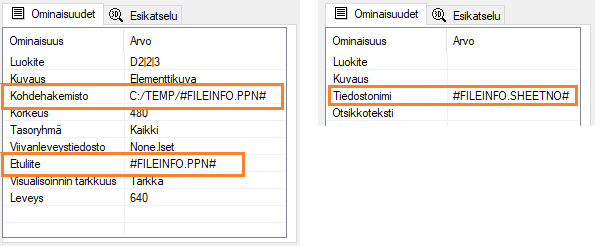
You can enter additional information for drawings in the following ways:
- Right-click in the active document to open the context-sensitive menu and select Active Document Data from the menu.
- Select Archives | Buildings |
 Edit Data >
Edit Data >  Edit Document Data.
Edit Document Data.
