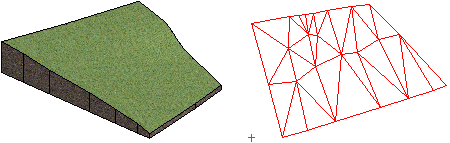Import a Terrain
Instead of modeling, you can read the terrain point coordinates from a file, which can be of TXT, CSV or SOS format. In TXT and CSV files, the Z, Y and Z coordinates of each point are on their own lines separated by commas. A TXT file may look like this, for example:
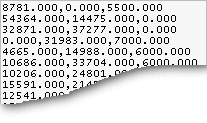
 The coordinates are specified in millimeters in the file. If you are using the Imperial system, the coordinates are specified in inches.
The coordinates are specified in millimeters in the file. If you are using the Imperial system, the coordinates are specified in inches.
You can also read the terrain points from a .las or .laz point cloud file, if you are using the Point Clouds add-on option of the software.
- Select Modeling | Zone |
 Terrain
Terrain 
 Import Terrain.
Import Terrain. - Select the file in the Open dialog box.
- Click the Open button.
- Select the terrain properties in the dialog box.
The terrain is modeled in the model window, and the point mesh is drawn in the drawing.