Tangential ruler point-arc setting (2D)
The cursor can be set to pass through a certain point as a tangent ruler. You can select this ruler also during drawing a line.
- When activating a ruler before drawing a line, a point through which the ruler will pass must be given.
- You can also define its location by typing coordinates.
- After defining the location, select the arc to which the line will be tangent.
- The selected position (point) of the ruler and also which side of the center line of the arc the arc is selected will define the location of the tangential ruler.
The ruler can be activated during drawing, even if points have already been clicked. Then the ruler will pass through the last clicked point. The ruler is active before drawing until two points are clicked, and during drawing until one point is clicked.
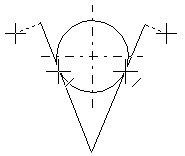
- Select Tangential ruler: point-arc setting.
- If you select the ruler function before drawing the line, click the position (point) of a ruler, through the ruler passes.
- Select an arc, and the line is set in the direction of the tangent.
