Orthogonal Ruler 0-45-90 Degrees (2D)
This function can be used to toggle the ruler between the horizontal and vertical directions or their bisecting lines depending on the direction in which you move the cursor in the drawing window. You can also activate the ruler while drawing a line.
- Position the ruler by clicking the position point, through the line passes by.
- After this, select the ruler direction, and lock the direction by reselecting the function, if necessary.
- Click line points on the ruler. The ruler will remain active only until the next point is clicked.
- Release the orthogonal ruler by selecting the function a third time.
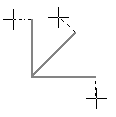
- Select Orthogonal ruler 0-45-90 degrees.
- Set the cursor in the direction of the ruler.
- Lock the ruler direction in use by reselecting the function.
- Release the ruler by selecting the function the third time.
