Extrude
Create a new extrusion feature
- Add a New Sketch.
- Sketch the shape to be extruded.
- Select .
- Select either or according to whether you want add or remove material.
- Select .
- Enter the extrusion properties and select .
Note:
- You can use a cutout feature to divide a part by selecting

 Make New Part.
Make New Part. - Edit the data of a feature by first selecting the face formed by the feature, then selecting the context-sensitive function Edit Operation.
- You can also edit the feature sketch by selecting the sketch in the feature tree, then selecting the context-sensitive function Edit Sketch.
Extruding a cross section
You can also create an extrusion based on a cross section.
- Select the face of the cross section.
- Select either of the following:
 Extrude> Boss.
Extrude> Boss. Extrude> Cutout.
Extrude> Cutout.
- Define the extrusion properties in the dialog box.
- Select OK.
Example: Hole in the volume
Create holes in the part by extruding. Add a sketch to the face and extrude the sketch through the volume, cutting out material.
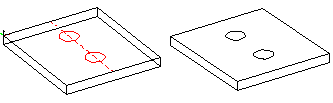

 OK
OK Boss
Boss Cutout
Cutout Extrude
Extrude