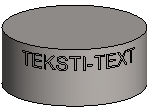Wrap to Face
Wrapping produces a guide curve for a face, after which guide curves can be used for modeling;
such as dividing faces or offsetting. Create an offset using the  Face offset (add-on) function.
Face offset (add-on) function.

For example, wrap the text to the cylinder or to the cylinder surface.
- Open the part model in the working window.
 Browse - Archives
Browse - Archives - Add a new cylindrical face sketch.
- Select a cylindrical face.

- Select the context-sensitive function
 New Sketch> Face.
New Sketch> Face.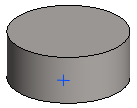
- Define a connection point for the sketch if necessary.
- Select a cylindrical face.
- Select the context-sensitive function
 Add Annotation.
Add Annotation. - Define the annotation data in the dialog box.
- Enter the text.
- Select properties of the text. For example, select height.
- Click OK.
- Select the position of the text.
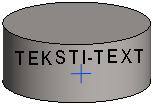
- Select Confirm.
- Select
 Wrap to Face as the operation and select OK.
Wrap to Face as the operation and select OK. - Define the rotation axis by selecting two points from the model.
- Click the point 1.

- Click the point 2.
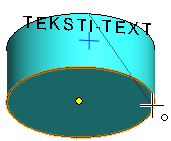
The text is wrapped to the surface.