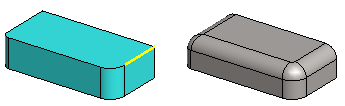Round a Corner Point in a Model
You can round one or more corner points. You can select the round after having selected the points to be rounded.

Round a corner point:
- Select one or more corner points.
- Select the context-sensitive function Round Point.
- Define the round radius properties.
- Select OK.
Note:
- When a rounded edge affects a draft, add the rounding only after drafting.
-
You can round a tangential line chain.