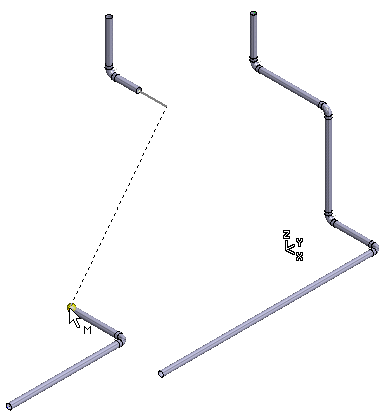Automatic Routing - Parts Move in the XY Plane
Piping Design
- Select from the following options.
- On the
 tab, in the Pipes group, click
tab, in the Pipes group, click  Add pipe line.
Add pipe line. - On the
 tab, in the Pipes group, select
tab, in the Pipes group, select  Add Pipeline (G4 Plant).
Add Pipeline (G4 Plant).
- On the
- Select the pipeline properties.
- Click the handle of the piping component from which you wish to begin routing.
- Click Automatic Routing.

- Select Automatic Routing Moving Parts in XY Plane.

- Indicate a pipe part handle as the end point for the routing.