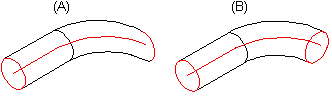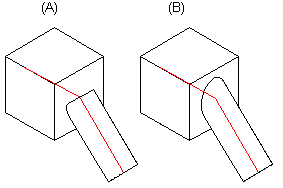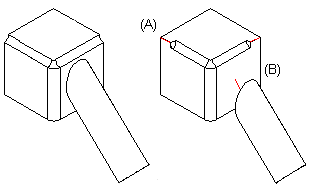Sweep Feature Data
This function can be used to define sweep feature data, such as the elements forming the sweep and the trimming of the ends. Define the data in the dialog box.
Dialog Box Options
- Boss/Cutout
- Defines whether the sweep adds (boss) or removes (cutout) material.
- Sweep elements
- View, change or delete elements selected for the sweep using the buttons. Select an element from the list and click a button.
- Keep cross section direction
- The direction of the cross section is kept during the sweep (A) when this checkbox is selected. Otherwise, the cross section normal will coincide with the line selected for the sweep (B).
- Trimming of the first (1.) end
- Defines the trimming of the first end of the sweep feature to either an element selected from the model or prevents trimming. The ends are indicated in the model with the numbers 1 and 2. Select one of the following:
- To line end
- When this checkbox is selected, the end of a sweep trimmed to a face or part is set at a point on a polyline (A). Otherwise, the sweep continues to the selected element (B).
- Offset
- Defines an offset value for the sweep when the sweep does not have end trimming, or the end is trimmed to face, part or edge.
- Formula
- Defines the offset variable.
- Trimming of the second (2.) end
- Defines the trimming of the other end of the sweep feature.
- Tool
- Defines the sweep feature as a tool.
- Apply
- Preview by clicking the Apply button in the dialog box. This will show you how the model would look if you confirmed the feature data by clicking OK. If necessary, you can still edit the feature data.

 If you want to add lines to a guide curve, do as follows:
If you want to add lines to a guide curve, do as follows: