Sweep with a Library Section Feature
Library
You can sweeps a cross section selected from the library along a guide curve. The guide curve can be based on a sketch, or it can be a line on a part. A sweep can be used to add or cut out material. Define the sweep properties in the dialog box, so the feature will be modeled.
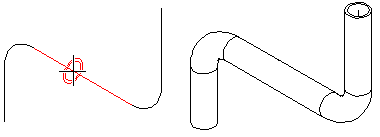
 The sweep feature is created based on one cross section.
The sweep feature is created based on one cross section.
 The cross section must be fit to curl along the guide curve so that it won't swing around it self.
The cross section must be fit to curl along the guide curve so that it won't swing around it self.
Create a sweep.
- Open the part model in the working window.
 Browse - Archives
Browse - Archives - Select a cross section from the library.
 Browse - Archives
Browse - Archives - Select the context-sensitive function.
 Sweep> Boss.
Sweep> Boss. Sweep> Cutout.
Sweep> Cutout.
- Select a cross section feature from the library.
- Move the cross section to the line.
- Select an auxiliary function to rotate a cross section, for example.
- Select the cross section's location on the line.
- Select Confirm.
- Define the sweep data.
- Click OK.
