Position a Component on a Pipe
Piping Design
You can use this function to see a component in the position it will be set when you move the component near to a grip point on a pipe.
Whether you select this function or not, the component will be positioned on the pipe in the same way after you have clicked a grip point.
- Click

The pipe component on a cursor tip will automatically flip in accordance with lines, faces and grip points when moving the cursor.

- Click

The component on a cursor tip will automatically flip after selecting the element, if the selected element is a handle of another piping component or a center line.
- If you move the component near to a grip point on the pipe, it would appear that the component will be incorrectly positioned.
- Only after you have clicked a grip point on the pipe will the component be rotated into the correct position.
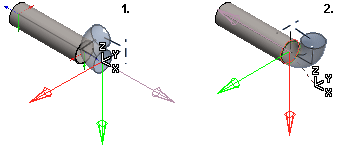
You can use this function when adding a piping component in, for example, the following cases:
- When moving a component near to a grip point.
- When moving a component near to a center line.
