Print Profile Cutting Lists
Cutting lists
The part data of profiles is added to all standard parts lists. In addition, cutting list outputs can be produced from the profiles:
- Cutting list.
- A text-format cutting list that you can save in a location of your choice.
- Cutting list to Excel.
- The cutting list is exported to Excel, where you can handle it with Excel tools.
- The function requires that Excel's so-called macro execution is allowed.
- In this output, similar profiles are grouped together and their total length and weight are calculated.
- Cutting list to drawing.
- The cutting list is generated into a Vertex drawing.
 You can save the cutting list drawing to the drawing archive, but note that the drawing is only a printout and will not update if the model and the profiles in it change.
You can save the cutting list drawing to the drawing archive, but note that the drawing is only a printout and will not update if the model and the profiles in it change.
- Cutting list+(XML).xlsm
- The cutting list is exported to Excel.
- The function requires that Excel's so-called macro execution is allowed.
- This output does not calculate height or weight sums.
Create a cutting list
- Open an assembly model or model drawing in the working window.
- Select the context-sensitive function Parts List.
- The program opens the dialog box Collect Parts List.
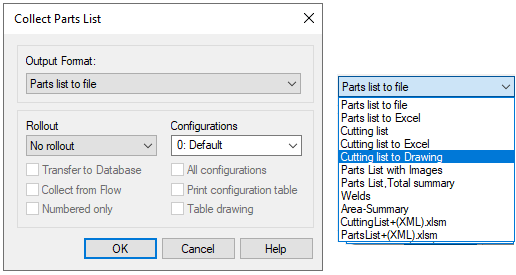
- The program opens the dialog box Collect Parts List.
- Select the printing format:
- Cutting list
- Cutting list to Excel
- Cutting list to drawing
- Cutting list+(XML).xlsm
- Define the collecting parts list data in the dialog box.
- The roll-out functionality is only enabled if the sub-assembly in the main assembly has the feature: Explode to Parts List.
- Select OK.
