Define the Direction of a Composite Sheet
General
- You can define the longitudinal direction and the direction of the surface material of a plate structured part (composite sheet). The latitudinal and thickness directions of the plate are defined at the same time.
- The direction of the plate structure affects the sheet data collected in the parts list.
- The preform dimensions of a composite sheet are calculated directly according to the overall dimensions of the plate, taking the direction of the plate into consideration.
- If the first sketch of a composite sheet has been drawn on the Horizontal (XY) plane, the X direction of the sketch is the longitudinal direction of the sheet (plate direction). Thus, you need not redefine the longitudinal direction.
- When you want to redefine the direction of the composite sheet, the sheet opens in a separate window where the longitudinal direction of the sheet is indicated with a green arrow.
- You can define the new longitudinal direction of the sheet by turning the direction to a specific angle, for example 90 degrees, or by selecting two points from the model. The selected direction is updated in the drawing.
- You can change the sheet direction of a link part only in the part model.
- You can change the sheet direction of a local part also in the assembly model.
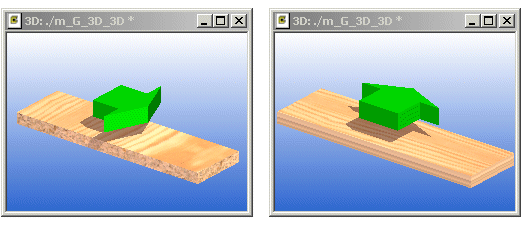
Define the Direction of a Composite Sheet
- If you are working in an assembly, select the link part to edit first.
- For the local part, it is enough to select the part.
- In the part model, the part is not selected.
- Select the context-sensitive function
 Rendering > Piece Direction.
Rendering > Piece Direction. - Define the longitudinal direction of the sheet in the dialog box.
- Select the direction by clicking the angle button, for example 90 or
- Enter the desired angle or
- If you want to click the direction by two points from the sheet, select Click Dir. Points and click the direction by two points in the model.
- Select OK.
Note:
A composite sheet is a plate structure that can be modeled with the features of the Composite Sheets add-on option.
You can edit the direction of a regular rendering material with the function  Rendering > Relocate Material.
Rendering > Relocate Material.
 Rendering > Relocate Material.
Rendering > Relocate Material.