Model a Composite Sheet
Composite Sheets
You can begin modeling a composite plate with a sketch-based composite sheet feature.
A composite sheet has a top surface, a middle and a bottom surface. The material and thickness of the surfaces and the middle can be defined.
The material can also be defined with the plate code that determines the entire structure of the composite plate. The material and plate code are can be selected from the Vertex databases.

Defining the Plate Direction
If the first draft of a composite sheet has been drawn on the horizontal(XY) plane, the X direction of the draft is the longitudinal direction of the plate (plate direction). If necessary, the longitudinal direction of the plate can be redefined in the model. The green arrow in the picture indicates the direction. If the direction is changed, the direction of the surface material will also change.
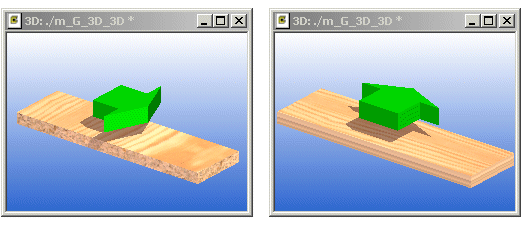
Viewing the Plate Direction in a Model
If you select a composite part in a model, the lengthways direction (sheet direction) of the sheet is indicated with an arrow. You can also see the sheet direction in parts selected in an assembly model.
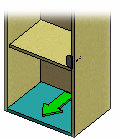
Component Library
The Vertex G4 Composite Sheets option has a separate component library. It contains washers, nuts and screws, heating, plumbing and air-conditioning furnishing, fittings, handles, casters etc.
Collecting the preform and quantity of a composite sheet on the parts list
When the plate structure of a composite sheet is defined, the material data of the part is updated automatically in the item data. The preform dimensions (Preform/Shape) and area (Quantity) are calculated automatically in the material data, according to the overall dimensions and taking the direction of the plate into consideration, and updated in the material data. The unit of the preform dimension and area is sq.m and the accuracy is to within 0.01 sq.m. You can also collect a parts list without a drawing. When a parts list is rolled out to the end, the composite sheet will receive one additional layer: plate structure or the top, middle and bottom.

