Add a Roof Ladder Fixed to a Slope with the Coincidence Constraint
Add a roof ladder that automatically forms a coincidence constraint to the roof slope surface. If necessary, rotate the ladder around the z axis before positioning it so that the ladder is parallel to the desired roof slope. When you have positioned the ladder, you can relocate them accurately by adding distance constraints.,
- Activate the model window.
- Do either of the following:
- Select Modeling | Accessory Component | Component gallery

 Component.
Component. - Right-click to open the context-sensitive menu, and select
 Add Furniture, Symbol, Building Group....
Add Furniture, Symbol, Building Group....
- Select Modeling | Accessory Component | Component gallery
- Select the Roof Accessories/Ladders folder.
- Double-click the 0155 Roof ladder 2 thumbnail.
- Enter the length L of the ladder to the dimension table. You can change the length later.
- If necessary, rotate the ladder until it is in the desired direction.
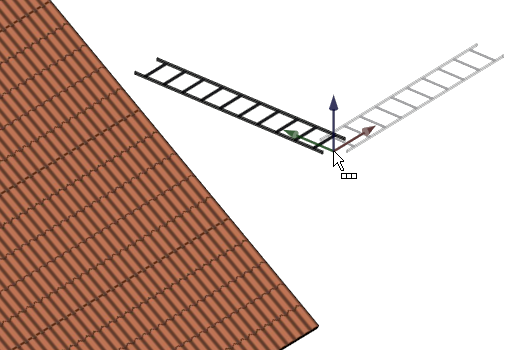
- Move the cursor approximately to the right location on the slope and press Shift+M (snap to surface). The ladder is positioned parallel to the slope surface. A coincidence constraint is formed between the ladder and the slope.
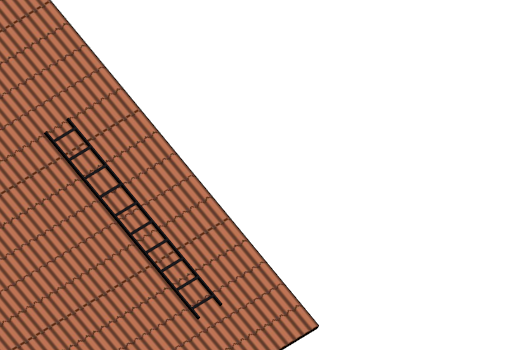
Note:
- You can relocate the ladder accurately by using distance constraints.
- You can change the lenght of the ladder either by entering a new value for the parameter L in the dimension table, or by adding distance constraints between the ladder and the eaves.
