Edit the Limit Height of a Sketch Roof
Architectural, Framer
The limit height is the height under which parts are modeled in the sketch roof. When the limit height is disabled, the roof is modeled entirely. The limit height value is defined one slope at a time.
- Select the sketch roof.
- Move the cursor near the square grip point of the edge.
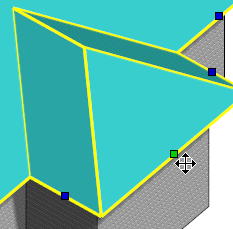
- Right-click to open the context-sensitive menu.
- Select
 Change Limit
Height.
Change Limit
Height. - Type a new value for the limit height in a text box. You can disable the limit height by typing "-" in the text box.
