Move a Dimension in a Panel Drawing
Framer
You can move a dimension by the grip point and click a new location.
- Select a dimension.
- Select the grip point of the dimension.
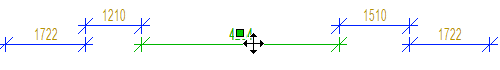
- Select the new location of the dimension.
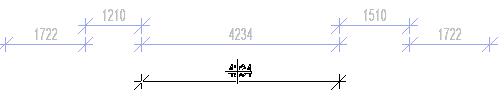
- If there are other dimensions connected to the selected dimension, you will be prompted:
"Adjust adjacent dimensions and dimension line?" Select one of the following:
- Move - Move the adjacent dimensions by the same amount as the selected dimension. The position of the dimensions in relation to each other will remain the same.
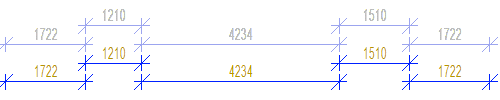
- Align - Move the adjacent dimensions to the same dimension line as the selected dimension.
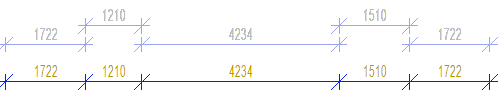
- No - Move the selected dimension only. The adjacent dimensions will not be moved.
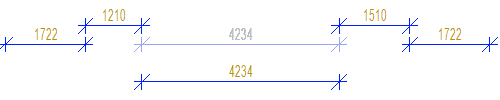
 Note
Note
- Moving one dimension moves all dimensions that have the same name (for example PANEL092) and are closer than 5 mm to the dimension to be moved in the dimensioning direction.
