Select the Walls
Framer
When you generate panels by using the function on the contextual tab, you can select the walls in the following ways:
- One by one - Select the walls one by one by clicking them. Hold down the Ctrl key.
- All - You can select all walls of a certain type
(exterior/interior) at once as follows:
- Select one wall in the floor plan or model.
- Press Ctrl+A. All walls of the same type will be selected.
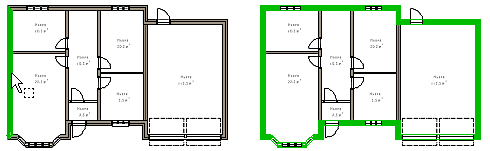
- All - If you wish to select both exterior and interior walls at the
same time, do as follows:
- Select one exterior wall.
- Hold down the Ctrl key and select one interior wall.
- Press Ctrl+A. All the exterior and interior walls will be selected.
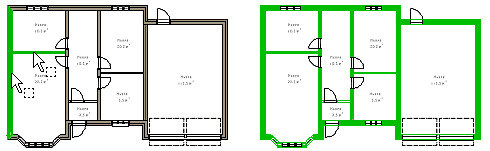
- Area selection - Lock the object type Walls, Exterior and/or Walls, Interior, and select the walls by limiting an area.
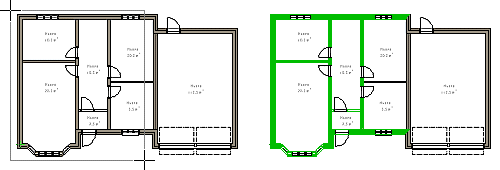
 Note
Note
- When you are adding panel breaks, the selection method of walls affects the numbering of panels. See Wall Panel Numbering.
