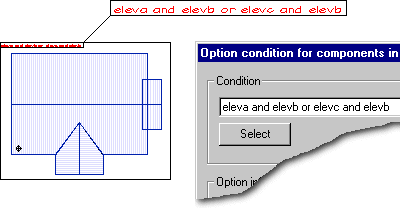Example of Using Logical Operators
Using And and Or operators in option conditions.
Using the AND operator
In the figure below you can see a simple one storey house.
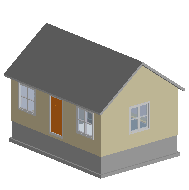
Two elevation options were created for the house, eleva and elevb.
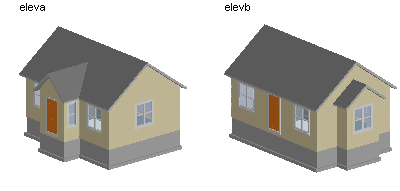
Options reflecting the changes in the elevations were added to the 1st floor walls, foundation and roof drawing-model pairs. For creating the roof options for both elevations, the entire roof was added and modified in the options eleva and elevb.
What if both elevation options eleva and elevb are selected to be solved at the same time? In this case, a third roof option needs to be designed. The option condition can be set using the And operator.
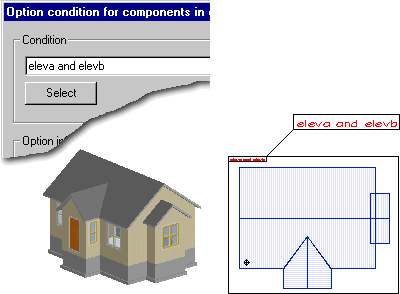
Using the Or operator
Another elevation option, elevc, can be created by copying the eleva option and editing the configuration of doors and windows of the porch, for example. The wall layout remains the same.
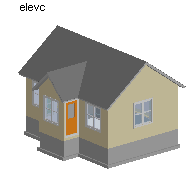
The same foundation and roof options can be used for both eleva and elevc options. The option condition is set using the Or operator. The roof option box is shown in the figure below.
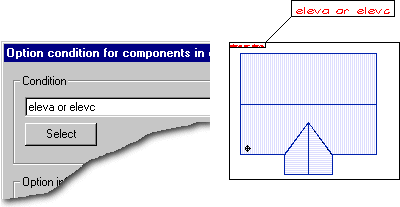
Using both And and Or operators
- Any of the three optional elevations alone.
- Options eleva and elevb at the same time.
- Options elevc and elevb at the same time.
For the last two alternatives, the same roof option can be used. The option condition is set using both And and Or operators as shown in the figure below.