Activate an Option
Option System
Use this function to switch an option active in the active drawing-model pair. The program will move the building components of the selected option into place by adjusting the locating point of the option and the locating point in the floor plan. You can select several options at the same time, as long as they do not have a common locating point.
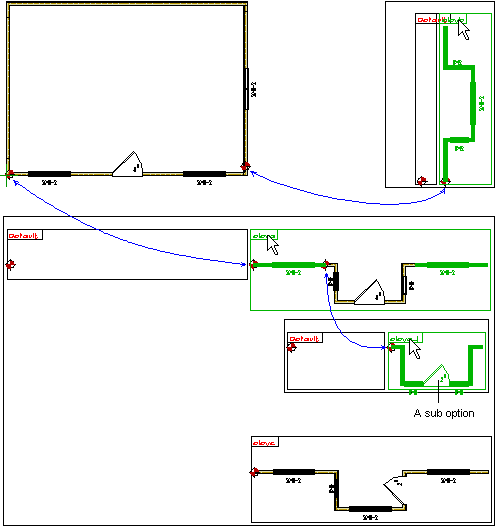
- Select Options | Option Boxes |
 Activate.
Activate. - Select the option box by clicking the option id in the upper left corner of the option box. The program highlights the option box and all building components associated to the option in color.
- Hold down the Ctrl key and select another option, if necessary. The options must have a different locating point.
- Select Confirm.
 Note
Note
- You can activate all options with the same name in all drawing-model pairs with the function Test Options.
