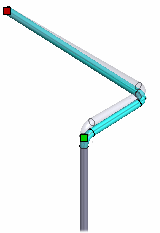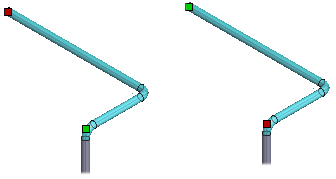Edit Slope Dialog Box
Piping Design
Edit the properties of the slope in the dialog box.
The other values are updated automatically when you change any of the values in the dialog box.
Dialog Box Options
 Start elevation (fixed)
Start elevation (fixed)- The beginning of the pipe, the start elevation, is indicated with a red mark in the model
 End elevation
End elevation- The end of the pipe, the end elevation, is indicated with a green mark in the model. You can edit the value and view it with the Apply button.
- Angle (in degrees)
- Enter the angle value in degrees. If the angle tolerance is exceeded, the edit will not be made.
- Ratio
- Set the slope as a ratio. The following separators are available: colon (:), slash (/) or comma (,).
- Apply
- Preview the changes you have made to dialog box fields.
- Indicate
- You can indicate the end elevation in the model. Click the point.
- Dir
- The program attempts to define the direction to match the assumed flow direction. The direction is top down. You can reverse the direction by clicking the Direction button.