Edit the Parameters of a Rendering Material
Edit the parameters of a parametric rendering material in a dialog box which opens to the left side of the work space. The parameters depend on the selected material.
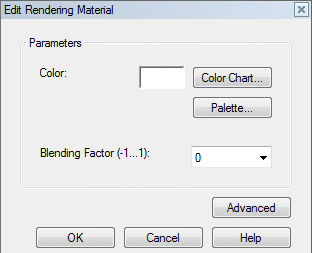
For example:
Paint
The folder Paints in the Vertex Library.
- Color
Select a color by clicking the Color Chart button. If the desired color is not in the color chart, you can enter the color's RGB value by clicking the Palette button.
Tiles
The folder Tiles in the Vertex Library.
- Color
Tile color. Select a color by clicking the Color Chart button. If the desired color is not in the color chart, you can enter the color's RGB value by clicking the Palette button.
- Seam color
Select a color by clicking the Color Chart button. If the desired color is not in the color chart, you can enter the color's RGB value by clicking the Palette button.
- Width, Height
Select the tile dimensions from the list, or enter the values in the text fields.
- Seam width
Select from the list or enter a value in the text field.
Siding
The folder Wall/Siding, Parametric in the Vertex Library. Material: WOODEN BOARD.
- Color, Stripe color
Select a color by clicking the Color Chart button. If the desired color is not in the color chart, you can enter the color's RGB value by clicking the Palette button.
- Stripe relative width
The stripe width in relation to the board width. Select from the list or enter a value in the text field.
- Width
Board width. Select from the list or enter a value in the text field.
- Rotation
Select from the list or enter a value in the text field. In a wall, value 0 is for a horizontal panel, value 90 is for a vertical panel.
Varnished panel
The folder Wall/Siding, Parametric in the Vertex Library. Material: UTV varnished.
- Color
Select a color by clicking the Color Chart button. If the desired color is not in the color chart, you can enter the color's RGB value by clicking the Palette button.
- Blending factor
Select from the list or enter a value in the text field (-1...1).
- Height
Select from the list or enter a value in the text field.
