Wrapped Square
SHADER TYPE: Wrapped Square
Wrapped Square is a transparency type that can be used to represent the transparency of two squares within each other. The scale factor of the material will define whether the inner square is visible in the preview object or not.
| Parameter: | Explanation: | Default value: | Possible values and comments: |
| S Min | Vertical beginning level of the centre | 0 | |
| S Max | Vertical ending level of the centre | 1 | |
| T Min | Horizontal beginning level of the centre | 0 | |
| T Max | Horizontal ending level of the centre | 1 | |
| S Fuzz | Noise factor of the vertical surfaces | 0.1 | The closer the value is to zero, the sharper the vertical boundary of the squares. |
| T Fuzz | Noise factor of the horizontal surfaces | 0.1 | The closer the value is to zero, the sharper the horizontal boundary of the squares. |
| Inside Coverage | Inside's Degree of transparency | 1 | 0 - 1, with 0 being completely transparent |
| Outside Coverage | Outside's Degree of transparency | 0 | 0 - 1, with 0 being completely transparent |
The color used in the examples is a raster image.
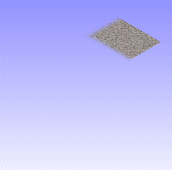 S Min: 0 S Max: 1 T Min: 0 T Max: 1 S Fuzz: 0.1 T Fuzz: 0.1 Inside Coverage: 1 Outside Coverage: 0 |
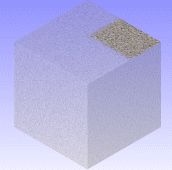 S Min: 0 S Max: 1 T Min: 0 T Max: 1 S Fuzz: 0.1 T Fuzz: 0.1 Inside Coverage: 1 Outside Coverage: 0.3 |
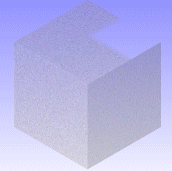 S Min: 0 S Max: 1 T Min: 0 T Max: 1 S Fuzz: 0.1 T Fuzz: 0.1 Inside Coverage: 0 Outside Coverage: 0.3 |
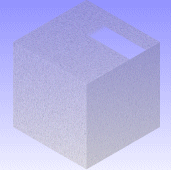 S Min: 0.8 S Max: 1 T Min: 0 T Max: 1 S Fuzz: 0.1 T Fuzz: 0.1 Inside Coverage: 0 Outside Coverage: 0.3 |
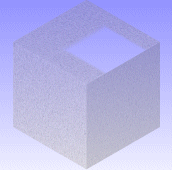 S Min: 0.8 S Max: 1.3 T Min: 0 T Max: 1 S Fuzz: 0.1 T Fuzz: 0.1 Inside Coverage: 0 Outside Coverage: 0.3 |
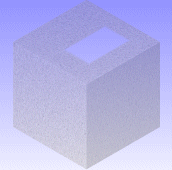 S Min: 0.8 S Max: 1.3 T Min: 0.7 T Max: 1 S Fuzz: 0.1 T Fuzz: 0.1 Inside Coverage: 0 Outside Coverage: 0.3 |
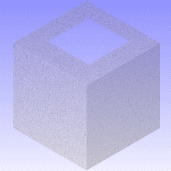 S Min: 0.8 S Max: 1.3 T Min: 0.7 T Max: 1.2 S Fuzz: 0.1 T Fuzz: 0.1 Inside Coverage: 0 Outside Coverage: 0.3 |
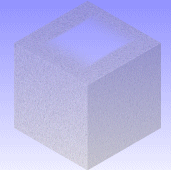 S Min: 0.8 S Max: 1.3 T Min: 0.7 T Max: 1.2 S Fuzz: 0.6 T Fuzz: 0 Inside Coverage: 0 Outside Coverage: 0.3 |
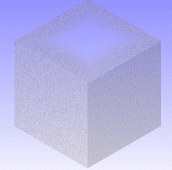 S Min: 0.8 S Max: 1.3 T Min: 0.7 T Max: 1.2 S Fuzz: 0.6 T Fuzz: 0.6 Inside Coverage: 0 Outside Coverage: 0.3 |
- To be visible in visualization, the transparency features require at least the Full rendering method. The rendering method is selected from the model window's Shading settings.
