Extend Faces
Advanced Face Modeling Package
Extend the form of the face, which is created by the sweep.
- On the
 tab, in the
tab, in the  Faces group, click
Faces group, click  Extend Faces.
Extend Faces. - Select the panels.
- Select Confirm.
- Define the face data in the dialog box.
- Click OK.
In Context-sensitive Menu
You can extend a face shape that has or could have been created by sweeping.
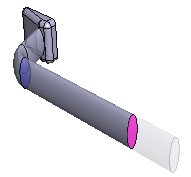
- Select a face that has been created by sweeping.
- Select the context-sensitive function
 Faces>
Faces>  Extend.
Extend. - Define the face information in the dialog box.
- Enter a value that determines how the face will be extended.
- Select the direction of the extension: Out.
- Click OK.
Note:
- Edit a feature by selecting it from the feature tree and clicking Edit. You can add, edit and delete faces with the functions in the Extend Face dialog box.
