Delete a Feature Pattern
This function can be used to delete a feature pattern while leaving the parent feature on the part. You cannot undo the deletion of a feature pattern.
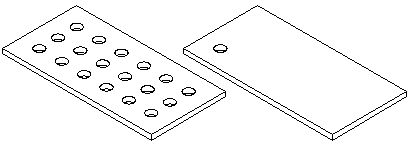
- Do either of the following:
- Move the cursor onto the Feature Pattern symbol in the part's feature tree.
- Select the face of a feature belonging to the feature pattern on the part.
- Select the context-sensitive function Delete pattern.
