Delete Features from a Pattern
You can delete only from the feature pattern selected features.
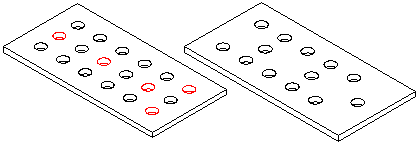
- Do either of the following:
- Select the single feature, or several deleted feature surface from the part, and select the context-sensitive Delete.
- Double-click the in the part feature tree, the Feature Pattern symbol, and define to the feature data the deleted features coordinates. Confirm the data and the sketch.
Note:
- You can undo the delete of the features when you open the pattern data to edit and clear the Deleted field content.
