Delete a Segment in a Model Sketch
This function can be used to delete a part that can be one of the followings:
- Segment between two intersection points.
- Segment between the end point and intersection point of the line.
- Segment between both ends.
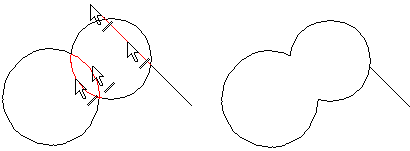
Delete a line segment as follows:
- Select the context-sensitive function Trim Lines> Delete Segment.
- Select the line to be deleted.
- Select Confirm.
Note:
- You can also trim an identical line. For more information, see Identical Constraint.
