Note Properties Dialog Box
General
Define the properties of a model annotation or part model sketch text. The dialog box is related to the functions
- Add a Text to a Sketch.
- Add a Text (Annotation) to a Part Model.
- Add a Text (Annotation) to an Assembly.
- You can edit an an existing annotation or text by selecting it and then selecting the context-sensitive function
 Properties or by double-clicking the text.
Properties or by double-clicking the text.
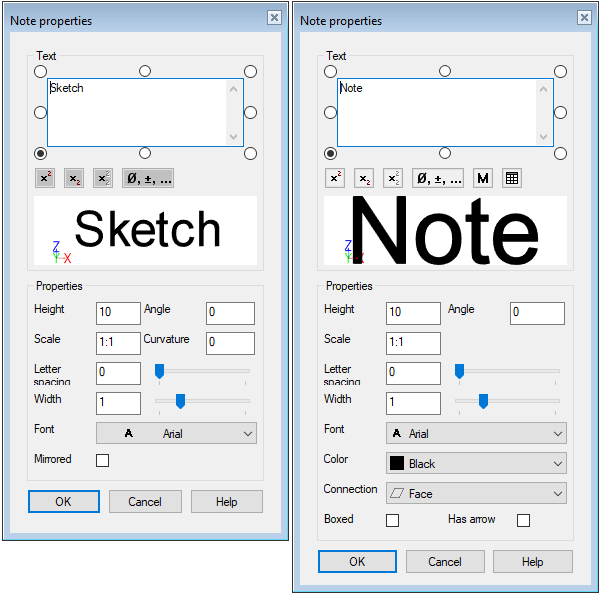
Dialog Box Options
- Text
- Type the text in the Text field.
- You can enter more than one line.
- Create a line break by pressing the Enter key.
- Select the insertion point for the text by clicking the radio button.
 Superscript
Superscript-
Click the button and type the superscript text in the Text window.
- The superscript mode remains in effect until you click the button

- The superscript mode remains in effect until you click the button
 Subscript
Subscript-
Click the button and type the subscript text in the Text window.
- The subscript mode remains in effect until you click the button

- The subscript mode remains in effect until you click the button
 Normal text
Normal text- Restore superscript text or subscript text to normal text by clicking the button.
 Special characters
Special characters- Search for special characters in the table that opens.
 Text macros
Text macros- Search for existing text macros
- #$DATE# adds the date.
- #$TIME# adds the time. (Based on computer time).
- #$USERNAME# adds the user's user ID.
- #PROREG.PROJ# adds the label of the active project.
- #MODREG.MOD_ID# adds the archive label of the model.
 Framed text
Framed text- Add a framed text \[ x \]
- Only used for annotations, not for sketch.
- Replace x in the string with the text to be framed.
- Height
- Defines the height of the text in millimeters. The height also depends on the scale.
- When the scale is 1:1, the text height corresponds to the value entered.
- If the scale is 1:10, for example, the 3.5mm text will be displayed as 35mm high.
- Angle
- Defines the direction angle of the text.
- Scale
- Defines the scale of the text, i.e. affects the height of the text.
- Curvature
-
- Only available in sketch mode.
- Letter spacing
- Defines the distance between letters. Letter spacing is a factor that has an effect on the space between characters. Letter spacing is relative to the character height.
- The default letter spacing is 0.
- The space between letters is increased if the value is greater than 0.
- The space between letters is decreased if the value is negative. In this case, the characters overlap.
- Width
- Defines the relative width of the character. The character width is given as a factor.
- The character narrows if the value is less than 1.
- The character becomes wider if the value is greater than 1.
- Font
- Defines the used font.
- Only available in sketch mode.
- Color
- Defines the color of text.
- Only used for annotations, not for sketch.
- Connection
-
- Only used for annotations, not for sketch.
- Mirrored
- Mirrors the text.
- Only available in a sketch.

- Boxed
- This function will draw a box around the text.
- Single line
- The function adds the text as a single line text.
- Has arrow
-
- Only used for annotations, not for sketch.


 Horizontal (XY) plane.
Horizontal (XY) plane. Vertical (XZ) plane.
Vertical (XZ) plane. Lateral (YZ) plane.
Lateral (YZ) plane. Other, in which case the text is always visible in the drawing plane.
Other, in which case the text is always visible in the drawing plane. Face, in which case in which case the connection surface of the text must be selected, before clicking the place of the text.
Face, in which case in which case the connection surface of the text must be selected, before clicking the place of the text.