Define Planar Face Normal as Sweep Direction
Profile Structure Design
Define the planar face normal as the direction of the sweep. You need to define the sweep direction when a point has been selected as the position of the cross section.
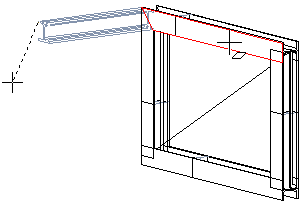
- Start adding a profile
- For more details, see Add a Profile That Starts From a Point and is Perpendicular to a Surface
- Click the starting point of the profile.
- Select planar face as the sweep direction clicking the following button:
 Direction of profile sweep (with face)
Direction of profile sweep (with face) - Select a planar face from the model.
- Click the end point of the profile.
u
Note:
- Instead of clicking the button, press the N key when the cursor is over the planar face.
- You can undo the sweep direction of the profile defined above, for example
- By clicking again the button
 and selecting another planar surface.
and selecting another planar surface. - By selecting another auxiliary function.
- By pressing the U key or selecting the context-sensitive function: Constraint >
 X axis.
X axis. - By pressing the I key or selecting the context-sensitive function: Constraint >
 Y axis.
Y axis. - By pressing the O key or selecting the context-sensitive function: Constraint >
 Z axis.
Z axis.
- By clicking again the button
