Change the Pitch by Clicking a Point
Architectural, Framer
Edit the pitch of the sketch roof slopes in the following way:
- Select the sketch roof.
- Move the cursor near the square grip point of the edge.
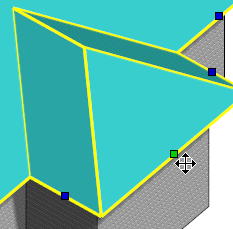
- Right-click to open the context-sensitive menu.
- Select
 Change Pitch
by Defining Height in a Point.
Change Pitch
by Defining Height in a Point. - Click a point through which the slope runs.
- Click the point in the model.
- If you click the point in the drawing, enter the z coordinate of the point in a text box.
- Select a reference point on the rotation axis.
The rotation axis remains in place and the slope is pitched around it. When adding a sketch roof, the program positions the rotation axis at the intersection point of the wall and sketch roof surface. If you want the eave of the roof to maintain at its original height when the pitch changes, move the rotation axis on the eave. Move the rotation axis by selecting a reference point on it and by entering an offset for the reference point.
- Click the offset for the rotation axis.
