Deleting an Eave Macro or a Single Metal Sheet
Architectural, Framer
The eave macros and metal sheets of a roof layout are building components. You can remove the eave macros or metal sheets added automatically or by yourself as follows:
- If necessary, select
 Selection Filter from the tool strip, and choose Building
Components as the object type.
Selection Filter from the tool strip, and choose Building
Components as the object type. - Select the components to be deleted.
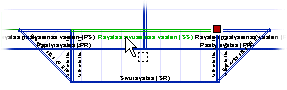
- Press the Delete key.
 Note
Note
- Click the actual eave macro. The object type of the eave macro's label is Labels, so you cannot select the eave macro by clicking the label.
