Delete a Point From the Wall Volume Edge
You can delete a point from the edge of a wall volume by selecting the appropriate function in the context-sensitive menu of the round grip point.
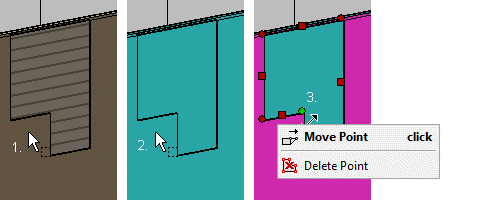
- Select a wall.
- Select the wall volume.
- Activate the grip point by moving the cursor close to the point.
- Right-click to open the context-sensitive menu.
- Select
 Delete
Point.
Delete
Point.
